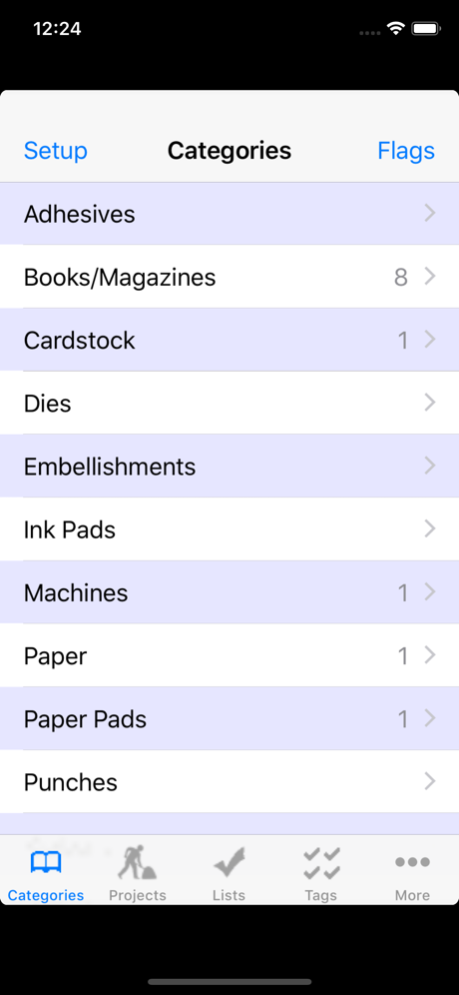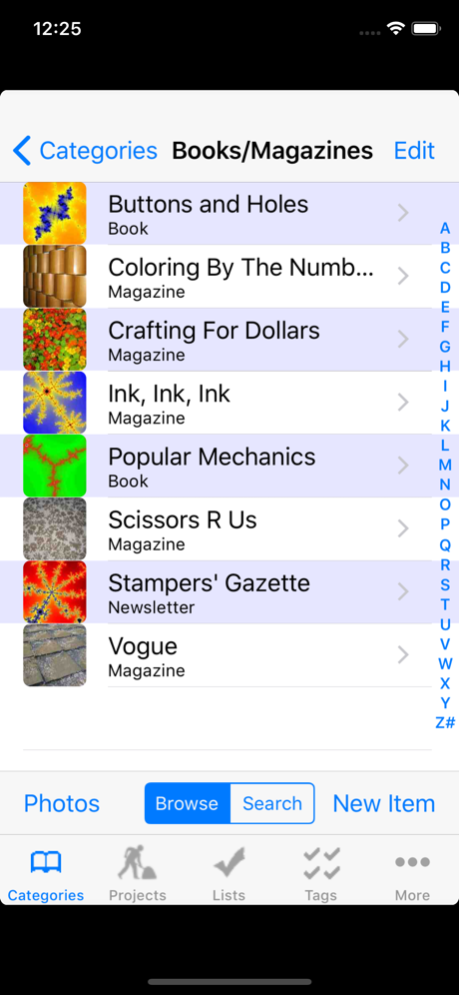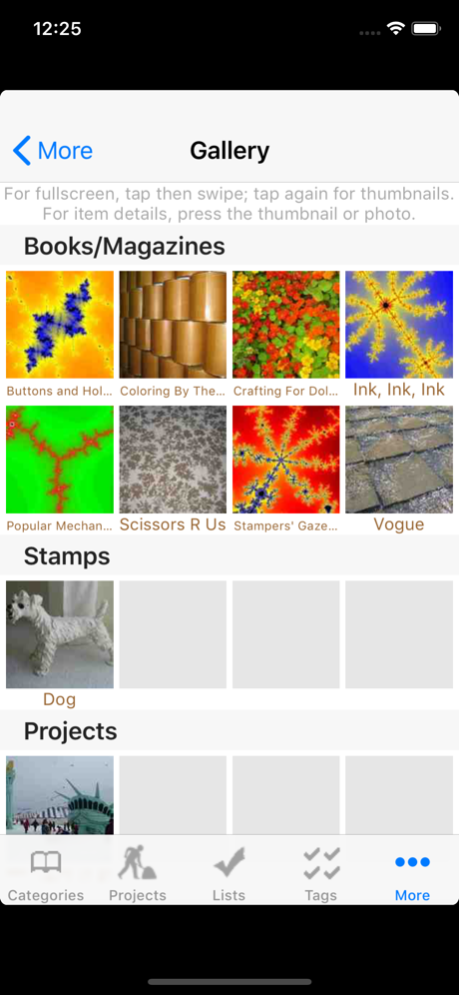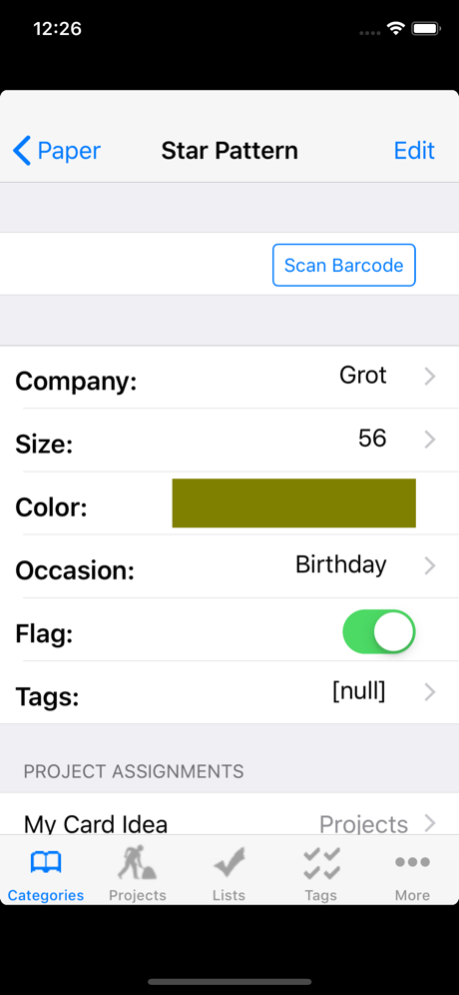Krafts Inventory 3.3.1
Continue to app
Paid Version
Publisher Description
Track Crafts Inventory and Projects
Custom-designed with the help of experienced crafters, Krafts is smart about helping you organize your materials and projects. You can add and edit categories to suit your needs.
The built-in UPC scanner uses your device’s camera to scan barcodes and automatically fetch product images (if available online). While shopping, you can scan barcodes in the store to easily check if you have those items in your inventory. You can also “flag” items that have special significance (e.g., need restocking).
Krafts is not affiliated with any supplier or retailer, so the app never tries to sell you stuff. The data in the app are YOUR data — no ads, promos, or company videos.
Krafts is more complicated than similar inventory apps, but that’s because it’s flexible and does so much more. Please read the extensive Help section in the app (and online at: http://mat.buddy.com/krafts).
Features:
• Maintain inventory of supplies and tools.
• Enter new project ideas and track projects through to completion. Add more details along the way.
• Designed for any craft.
• Create your own categories (e.g., “Card Stock,” “Tools,” “Books”).
• Add customized fields to each category (e.g., “Name,” “Quantity,” “Company,” “Photo”).
• Keeps photos of your items and completed projects.
• Scan UPC barcodes using the camera (only some codes have online data, see below).
• Scan store items while shopping to check for matches in your inventory.
• Add item photos using the camera or barcode scan.
• Help page assists with learning the app.
• Tutorial mode: help and tips for every screen.
• In-app Backup/Restore to/from your desktop PC.
• Email or print your entire database for safekeeping.
The scanner uses a public database to convert UPC codes to text. The database does not include all barcodes, and new ones are being added daily. However, even if a barcode is not in the database, Krafts will still save the number to allow match-ups when scanning the same barcode in your stash or a store.
Please contact me directly with questions or suggestions (hint: use the "Email Jeff..." button on all Help pages). Please do not put questions and suggestions in a review because I'll have no way to contact you.
Mar 25, 2019
Version 3.3.1
Be safe: do an in-app BACKUP before installing this version.
v3.3:
1. Fixed: Crash when saving a photo to Photos.
2. Fixed: Can swipe/scroll Ideas/WIP/Done project photos.
3. Added a button (in Settings, Export) to email database is CSV format.
v3.3.1:
4. Fixed the swiping/scroll in project photos (again!).
5. Improved interface for X-series of iPhones.
About Krafts Inventory
Krafts Inventory is a paid app for iOS published in the Office Suites & Tools list of apps, part of Business.
The company that develops Krafts Inventory is The Buddy System, LLC. The latest version released by its developer is 3.3.1.
To install Krafts Inventory on your iOS device, just click the green Continue To App button above to start the installation process. The app is listed on our website since 2019-03-25 and was downloaded 0 times. We have already checked if the download link is safe, however for your own protection we recommend that you scan the downloaded app with your antivirus. Your antivirus may detect the Krafts Inventory as malware if the download link is broken.
How to install Krafts Inventory on your iOS device:
- Click on the Continue To App button on our website. This will redirect you to the App Store.
- Once the Krafts Inventory is shown in the iTunes listing of your iOS device, you can start its download and installation. Tap on the GET button to the right of the app to start downloading it.
- If you are not logged-in the iOS appstore app, you'll be prompted for your your Apple ID and/or password.
- After Krafts Inventory is downloaded, you'll see an INSTALL button to the right. Tap on it to start the actual installation of the iOS app.
- Once installation is finished you can tap on the OPEN button to start it. Its icon will also be added to your device home screen.